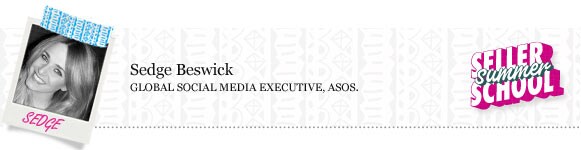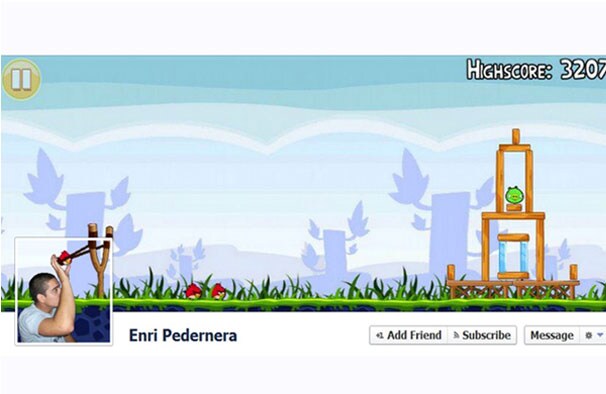Seller Blog
Advice, help and support for ASOS Marketplace sellers.
Facebook: The best way to use the ‘Book for your brand
I think it’s fair to say that Facebook plays a key role in most of our lives. Did you know that a whopping 28% of us check the Social networking giant before we've even stepped out of bed? Yes, *hands up* I’m one of those people... and I'm not ashamed to admit it...can we blame it on the job title?As many of you will know, Facebook currently has over 900 million active users worldwide with the average ‘Facebook-er’ spending over 46 minutes on the site per day. So, I’m sure you’ll agree this leaves us with plenty of opportunity to grab their attention, right?
When setting up a brand page it’s good to go back to basics, not to panic or overcompensate, just to play around and find out what it is that gets your community engaging with you.
Put your customers and potential customers at the heart of everything that you do; this way you’ll have nothing to be scared of. With that in mind the best advice I can give is to create a page that will benefit those that have liked you. After all, it was Zuckerberg himself that said ‘people just have this core desire to express who they are. And I think that’s always existed’. With that in mind, I don’t think it’s any different for brand pages... express your brand!
Social goes hand in hand with the world of the geek-chic, regardless of your product or the industry you’re in; it’s all a number game. Ladies and Gents, get those fingers and thumbs at the ready!
Post Facebook updates regularly; to kick things off I’d aim to try and post around five times a week – this will work as a constant reminder that you’re there to your fans.
Now, be concise. Don’t post for the sake of posting; make sure it’s relevant to your brand and to the point. Posts between 100 and 250 characters get around 60% more ‘Likes’, comments and shares than posts that go over 250 characters.
Think about your newsfeed, you don’t want brand updates to be glaringly obvious – you want them to just blend in with your friends’ updates.
Give the insights section some attention...okay, scrap that – give the insights section some serious full blown love! This will help you pin point what works and what doesn’t work with your community, as well as the best times to engage to maximise reach. For retailers it has been said that posts in the 8am-2pm window get the highest reach.
Know your audience; people have gone out and liked your page so they know something about you already and there’s a reason why they’re there. Welcome them into your community with open arms and let them feel like they’re in the know.
I have a little saying that undermines everything I do on Social; ‘planned reactive’ – if TV shows, Fashion events or crazy tropical thunderstorms are on the horizon, work it into your updates. Be prepared to talk about these news hooks, if it’s a topic that’s already at the forefront of the consumers mind they’ll feel a sense of relevance which increases the likely hood of engaging.
Now, my favourite part! Be visual. Using a picture, a photo album or even a video generates around 180% more engagement on a post. Magical!
Keep it relevant though; don’t throw any old random images down. Aim to grab the attention of your audience – think big, bold & beautiful. Personal favourite page? The Cool Hunter (After ASOS of course!).
The biggest and most important thing about Facebook, in fact, Social on the whole, is to have fun! It’s a great space and things are constantly changing and evolving so it’s about grabbing that with both hands and enjoying it all. Enjoy talking directly to your customers, enjoy the immediacy of knowing exactly what they think and what they want and enjoy watching your community develop.
Get them involved, ask them questions, and give them a call to action. Here’s a few of my personal faves (but I don’t want to give away all my secrets!):
• Fill in the blank: ____
• ‘Like’ this if...
• True or False
• Hot or Not?
• Write the caption
• Spot the Difference
Facebook have also recently rolled out a new feature that takes your
newsfeed a step past simply recieving updates from people you have liked and befriended. You’ve probably noticed
it on your personal accounts already, but you can now subscribe to individuals
to receive their Facebook updates too.
A bit like *Dare I say it* Google+, it gives you the option to pick
and choose who and what you share things with. For you guys, if you’ve
connected your boutique to your name or your main Facebook account, you don’t
need to set up a different page, you can just tailor your content to the
different audiences – after all, they do say you shouldn’t mix business and
pleasure. To let people subscribe to your boutique, you need to go to the Subscribe Page and click Allow Subscribes.
That should be enough to kick things off for you. If you want to say Hi or find out anything else, don’t hesitate to get in touch!
Sedge x
@SedgeBeswick